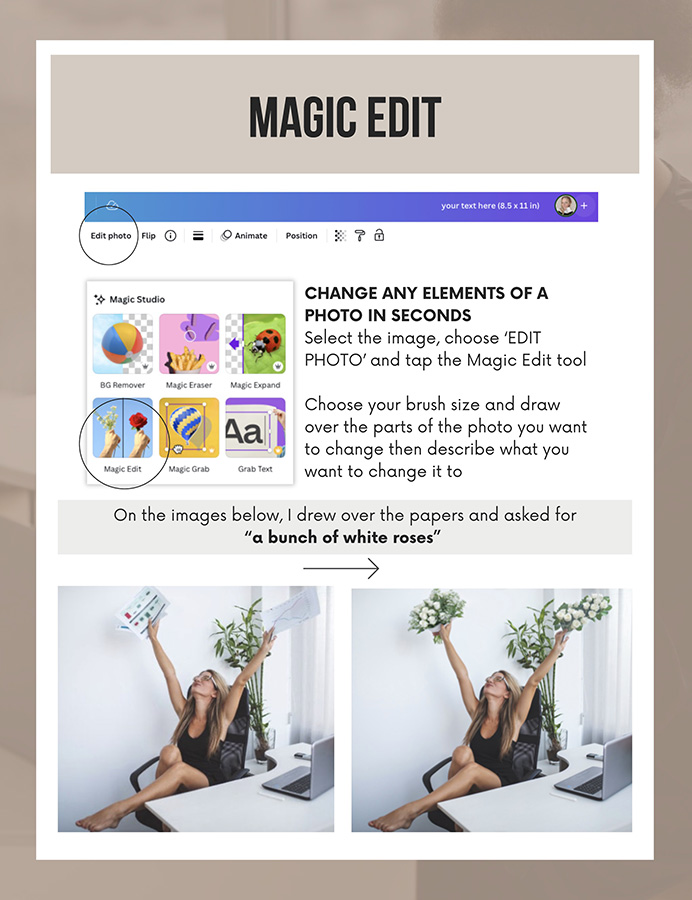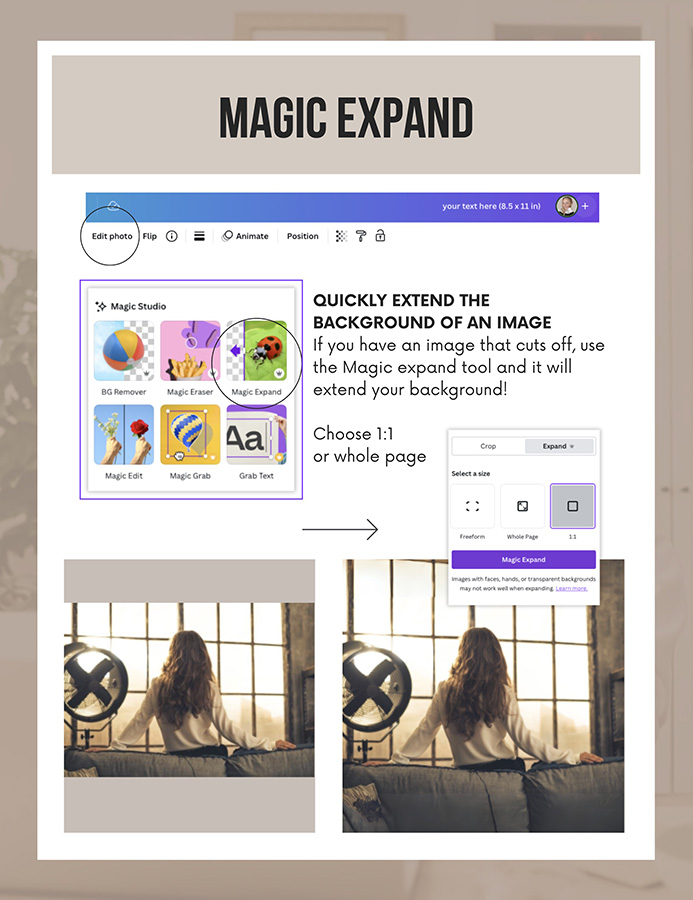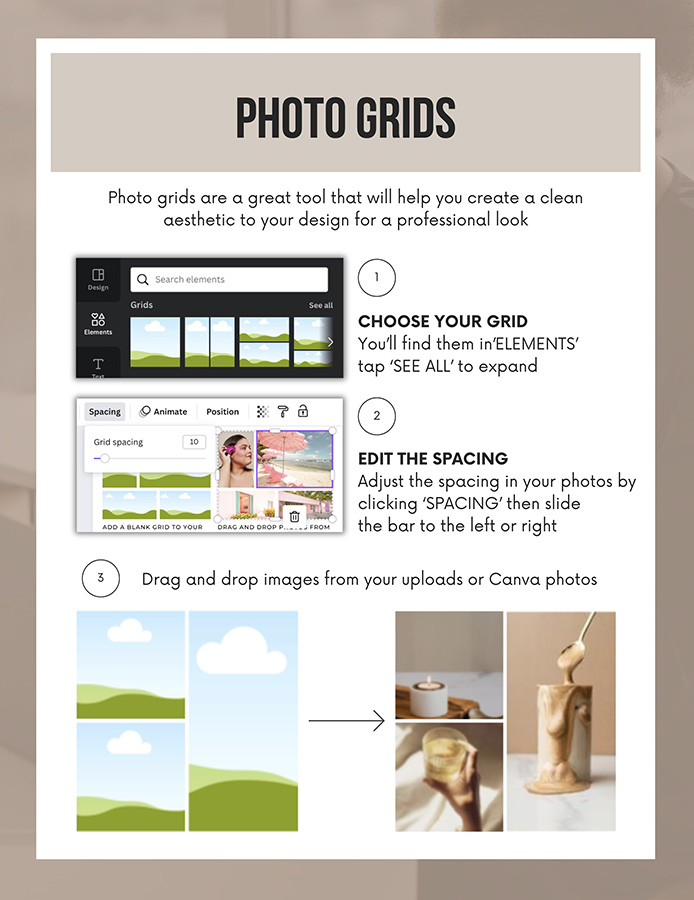Canva Crash Course
$50.00
Learn how to use Canva to an advanced level even if you are starting as complete beginner!
Suitable for both FREE and PRO Canva accounts.
A comprehensive 38-page guide that also includes video walkthroughs – fun and super easy to follow!
ACCESSING THE COURSE:
- This is a digital product, as soon as your order is processed you will have immediate access to it.
- There are two file formats available, PDF and CANVA:
- The PDF file is provided so that you can start working through the course even if you haven’t yet created a Canva account (the course teaches you how to create your Canva account)
- There are video walkthroughs throughout the course, please note that these will NOT play in the PDF. For these to play you need to be using the file in CANVA.
Additional Information
The crash course covers everything you need to know to get started, including:
- How to use templates OR create from scratch
- How to use the exact pixel size needed for the content you are creating (this is critical and a step that people often get wrong – for example when you are creating Instagram posts they need to be perfectly square or your posts won’t look right as they will be cropped – once you know how, Canva makes this super easy to achieve!
- How to place images within frames of any shape you like
- How to add hyperlinks
- How to choose fonts with suggestions of great font pairings
- How to use the Background Remover Tool to get transparent backgrounds in seconds!
- How to use the Magic Studio tools to easily do very advanced graphic edits such as removing parts of the image you don’t want, seamlessly expanding backgrounds when you need more content to fit a certain crop size, swapping content within the image to something completely different
- How to change or improve photos with filters and effects
- How to export to a variety of file types depending on where / how the content will be used
- and so much more…